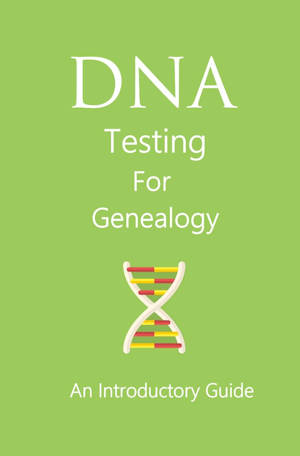In this post I show you How to Download Your AncestryDNA Raw Data, it is easy and simple. The main reason to download your data is so that you can upload it to free websites that can let you get more out of your DNA test.
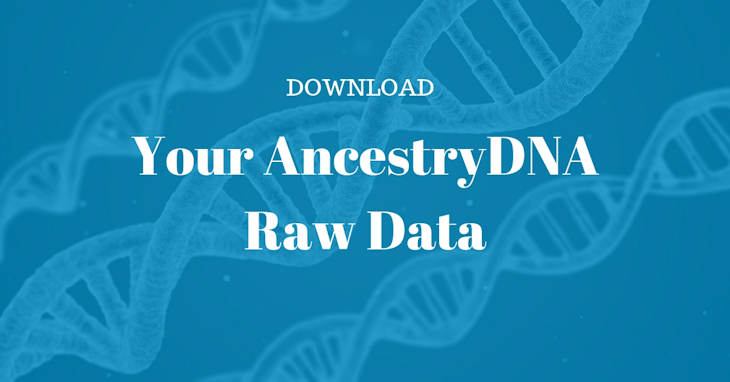
Here are the steps to download it to your computer.
First thing first, go to Ancestry.com and click on the tab DNA tab and click on “Your DNA Homepage” then click on settings.
Once there scroll down a bit and look for a box to your right-hand side labeled Actions there you will find the option to download your Raw Data.
Click on “Get Started” and you will get the next screen.
Enter your password and confirm. After that, you get the following notification.
As the pop-up states go to your email and wait for the following email.
After pressing the confirm button you will be taken to ancestry again and shown the following page.
This is it just click on the “Download DNA Raw Data” and you will get a zip file with your data. mine was five megabytes big.
Now What?
Upload Your Raw Data to GEDmatch